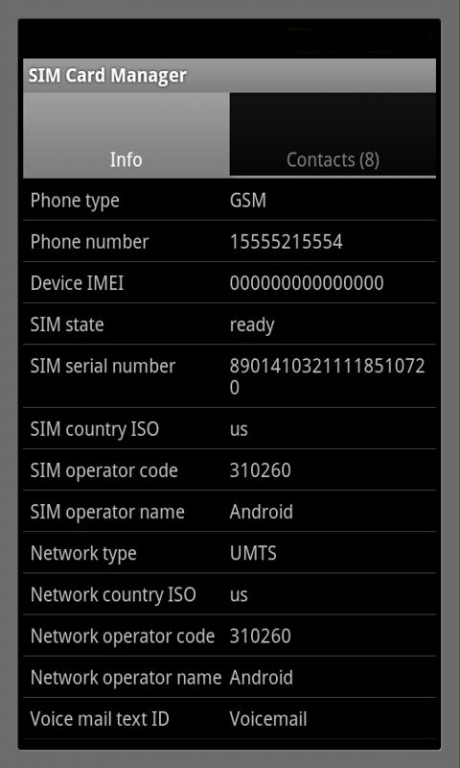SIM Card Manager 1.6
Free Version
Publisher Description
SIM Card Manager is a very tiny (only 57 kB!) tool that reads your phone SIM card and displays many useful information:
- Phone type (GSM, CDMA etc.)
- Phone number (if available)
- IMEI of the device
- SIM state (SIM absent, network locked, PIN required, PUK required, ready)
- SIM country ISO code
- SIM operator code
- SIM operator name
- Network type (GPRS, EDGE, CDMA, UMTS, HDPA etc.)
- Network country ISO code
- Network operator code
- Network operator name
- Network service state (registered to network, network not available, emergency numbers only, service powered off)
- Network selection status (automatic or manual)
- Roaming status (active or inactive)
- Voice mail text ID
- Voice mail number
The application also lists contacts stored on the SIM card and allows you to do several operations with the selected one (call, send SMS, share, copy to clipboard, copy to the phone, delete from SIM card etc.).
As an addition, SIM Card Manager lists phone and Google contacts in separate tabs as well.
To access more features, please use a long click on any listed item.
Thank you for using SIM Card Manager and feel free to check out our other applications.
Explanation of permissions required by the application:
READ_PHONE_STATE - to read information from the SIM card
READ_CONTACTS - to obtain the SIM card contact list
WRITE_CONTACTS - to delete the selected contact
READ_CALL_LOG and WRITE_CALL_LOG - for some reason, these permissions were added by Google after uploading to Google Play and SIM Card Manager does not use call logs in any way
About SIM Card Manager
SIM Card Manager is a free app for Android published in the System Maintenance list of apps, part of System Utilities.
The company that develops SIM Card Manager is Filip Rachůnek. The latest version released by its developer is 1.6. This app was rated by 1 users of our site and has an average rating of 3.0.
To install SIM Card Manager on your Android device, just click the green Continue To App button above to start the installation process. The app is listed on our website since 2013-12-30 and was downloaded 40 times. We have already checked if the download link is safe, however for your own protection we recommend that you scan the downloaded app with your antivirus. Your antivirus may detect the SIM Card Manager as malware as malware if the download link to com.rachunek.android.simcard is broken.
How to install SIM Card Manager on your Android device:
- Click on the Continue To App button on our website. This will redirect you to Google Play.
- Once the SIM Card Manager is shown in the Google Play listing of your Android device, you can start its download and installation. Tap on the Install button located below the search bar and to the right of the app icon.
- A pop-up window with the permissions required by SIM Card Manager will be shown. Click on Accept to continue the process.
- SIM Card Manager will be downloaded onto your device, displaying a progress. Once the download completes, the installation will start and you'll get a notification after the installation is finished.